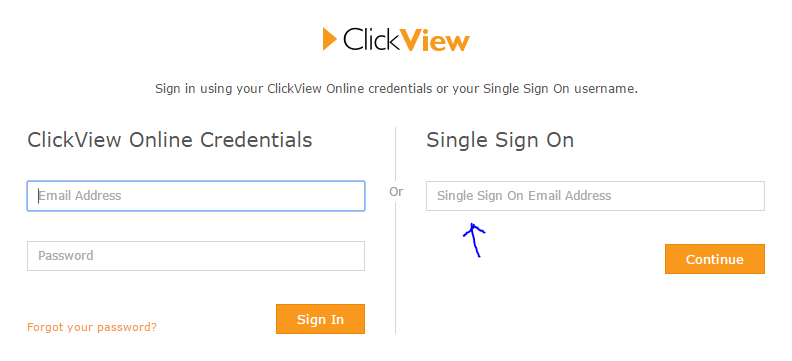Clickview is an online site which WGHS pays for it's students to use. You can access clickview via the internet at school and at home. This enables you to watch important videos as many times as you need to. You can access clickview via an internet browser or via an app for your ipad or tablet. Your teachers may send you links of video's to watch to help you in your learning.
http://online.clickview.co.nz/SignIn
http://online.clickview.co.nz/SignIn
|