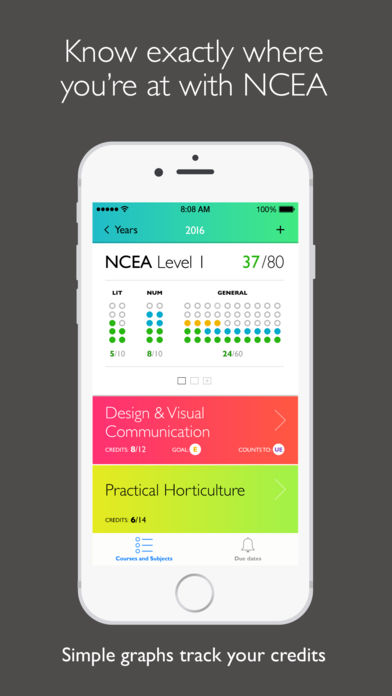
NCEA Student App
NZQA released the NCEA Student App which is designed to help students keep track of their NCEA credits. It provides students with an easy to use program that can help them to set goals, keep track of the credits they achieve during the year, and it even provides some nice feedback when they enter in their positive results for assessments.
We encourage students to download this free app as it is a great tool for getting organised, and if they are feeling a little overwhelmed, using this app will help them feel a little more in control of their education.
The minimum specifications to run this app on a phone or tablet are:
Here are set of instructions to help you get started on this new and helpful app:
NZQA released the NCEA Student App which is designed to help students keep track of their NCEA credits. It provides students with an easy to use program that can help them to set goals, keep track of the credits they achieve during the year, and it even provides some nice feedback when they enter in their positive results for assessments.
We encourage students to download this free app as it is a great tool for getting organised, and if they are feeling a little overwhelmed, using this app will help them feel a little more in control of their education.
The minimum specifications to run this app on a phone or tablet are:
- iOS: 8.0 and later and Android: 4.0 and later.
- The app is optimised for use on iPhone 5 and greater, and Android 4.1 or greater.
- The app will run on tablets as well.
Here are set of instructions to help you get started on this new and helpful app:
| nceastudenthowtos.pdf | |
| File Size: | 431 kb |
| File Type: | |

