|
The instructions below show students how to hand in your google site for an NCEA internal assessment to your teacher.
There are a number of subjects using the New Google Sites this year for both classwork and for NCEA assessments. Below are some instructions for how to share those sites with your teachers and/or other students.
Firstly your teacher may ask you to SHARE your site with them during the unit of work/assessment work. This is so that they can see how you are getting on prior to the assessment being due. Or you may be doing group work and need to add another student as an editor. To do either of these things, you need to ADD AN EDITOR. This first set of instructions shows you how to do this. Secondly, your teacher may ask you to send them the link to your site (assignment). To do this you need to be sending them the URL to your site. These instructions are further below. These two things sound similar but are very different. 1. Go to your website and click on the ‘Edit Page’ option on the top right corner of the page.
Sometimes it can be easier to share your documents on a website, rather than emailing the people who need your information. Putting your document onto a page can make it more accessible to more people.
Google Docs:
Once you have made your google site you can now add different pages to build your website.
STEP 1: Select the 9 boxes on the top right corner of your gmail or google home page. From the drop box that appears select the app named “sites”
|
Subscribe To The BlogCategories
All
Archives
September 2018
|
|
|

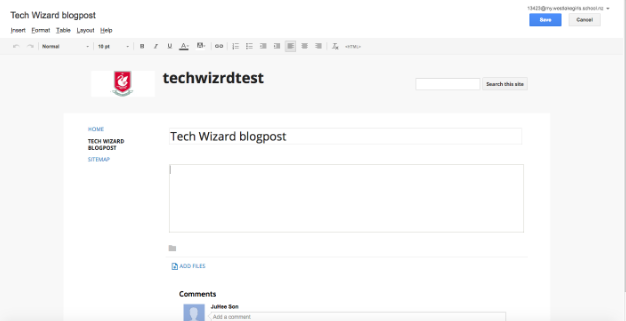
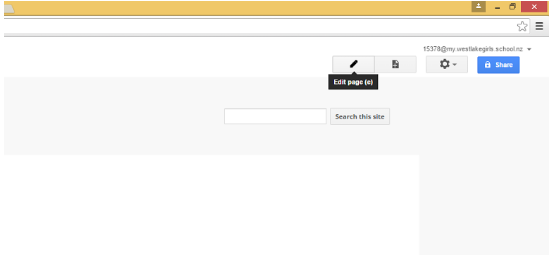

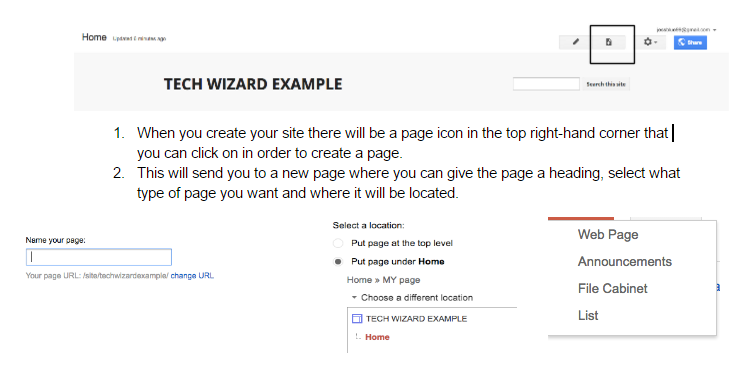

 RSS Feed
RSS Feed
