|
Step 1: Go to the Google webstore and search up Read&Write. From the drop down options that appear, select the logo illustrated below and select add to chrome.
Read&Write literacy software makes files and documents more accessible any time, any place and on any platform or device. It is a great tool for students with dyslexia or any other learning difficulty or even for students whose first language isn’t english. But don’t fret the above categories aren’t the only people who are “eligible” to use it. You could also use it to save up your time from correcting grammar errors, spelling errors or even save time typing. Properties
Written By Chanumi To DOWNLOAD this : how-to-download-and-install-google-read-and-write.html
|
Subscribe To The BlogCategories
All
Archives
September 2018
|
|
|

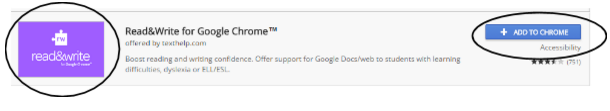
 RSS Feed
RSS Feed
